HOW TO BOOK YOUR NEXT CLASS VIA
THE F45 APP:
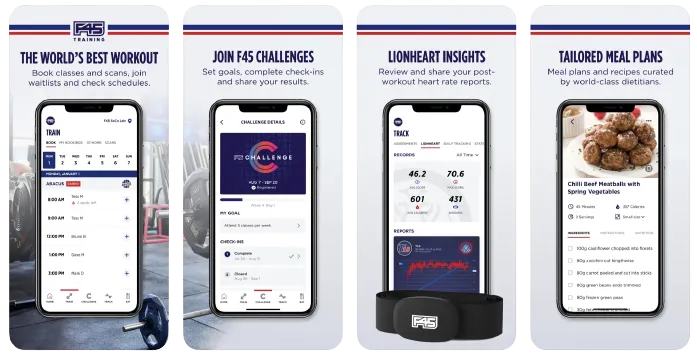
We use the F45 Training App for members to book and manage their classes and purchases which can be found at the following links:
Once you download the app, you will need to login using the email you used when signing up for your trial to login. PLEASE DO NOT CREATE A NEW ACCOUNT. We have already created an account for you with the email you provided, but you will need to create a password – to do this, follow the prompts when you are logging in for the first time to choose a password.
Once you have gained access to your account, you will be able to see your trial and/or other membership purchases and start booking immediately. If you do not, please let us know. Sometimes you may have a duplicate account.
To book, simply add yourself to the class time you would like to attend.
Canceling a class can also be done right from the app as long as it is within the cancellation window.